Graph Layout Component C++ .NET Source Code Solution
 Product Tour E-XD++ and UCCDraw product walkthrough Product Tour E-XD++ and UCCDraw product walkthrough
 Screenshots Applications built on E-XD++ ToolKit Screenshots Applications built on E-XD++ ToolKit
 Product feature comparison Product feature comparison
The UCanCode E-XD++ Component Enterprise Edition product family enables you to develop graph visualization applications quickly and efficiently. With these products, you can easily enhance your applications with sophisticated graph display, viewing and editing technologies presented in an eye-catching, intuitive graphical user interface. You can customize both the display and the interactive behaviors of your application using industry standard components, such as toolbars, menus and mouse-event handling.
Graph Layout Diagrams are a natural and intuitive way of expressing relationships in your application data. E-XD++ Components make it easy to add expressive, interactive graph drawing, layout, printing, features to your application. UCanCode's E-XD++ Diagram Component is the most comprehensive set of tools, components and libraries for creating graphical editing, visualization, supervision and monitoring tools for the VC++ / .NET platform. Both diagrams—displays used to show the relationships between objects and graph drawing and layout can be easily created.
 Download Prebuild Eval Kit of Graph layout Sample Download Prebuild Eval Kit of Graph layout Sample
or
 Download Prebuild Org-Chart sample Download Prebuild Org-Chart sample
E-XD++ Enterprise Edition Suite is a 100% C++ based diagram Component, it's Graph layout Diagram Solution contains almost all the features of building a high-quality graph visual Application.
With E-XD++ Enterprise Edition Suite, it has almost all the features of Microsoft' Visio on Graph Drawing, Layout, Printing Part:
-
Over 20 kinds of links that will help you create any kind of graph layout Links quickly and easily.
-
Over 30 kinds of arrows, by override a few virtual methods, you can create any kind of new arrow styles.
-
With shapedesigner application, you can use over 100 kinds of basic shapes to create very complex graph Diagram Shapes.
-
The size of canvas can be created freely.
-
Advanced print and print preview supports, you don't need take any time on print and print preview.
-
Export to bitmap file or jpeg file supports.
-
Create new class shape by open a .H source code file.
-
Panning and zooming.
-
Full tested on all windows platform includes windows vista.
-
Supports Visual Studio 6.0, Visual Studio.NET 2003, Visual Studio.NET 2005, Visual Studio.NET 2008
-
Ships with full documents and 100% source codes.
All the vc++ source codes of the following screen shots will be shipped with full edition of E-XD++ Enterprise Edition Suite:
This sample is demos how to loading Microsoft Project XML files. It displays a Microsoft Project Schedule as a graph, the nodes of the graph are the tasks of the project and the links the predecessor constraints between task. The resulting graph is layouted by a layer Layout. The graph shows the critical tasks as red tasks so that it is easy to follow the critical path. It also demos the following features:
1. Change the size of canvas.
2. Loading data from XML File.
3. Create link relationship between graph nodes.
4. Layer - layout the graph nodes.
5. Create slider on panning window.
6. Mouse wheel + Ctrl to smooth zooming in and zooming out like Visio.
7. Click item to select graph node.
8. Printing and preview.
... ...
Here is a screen shot of the sample:
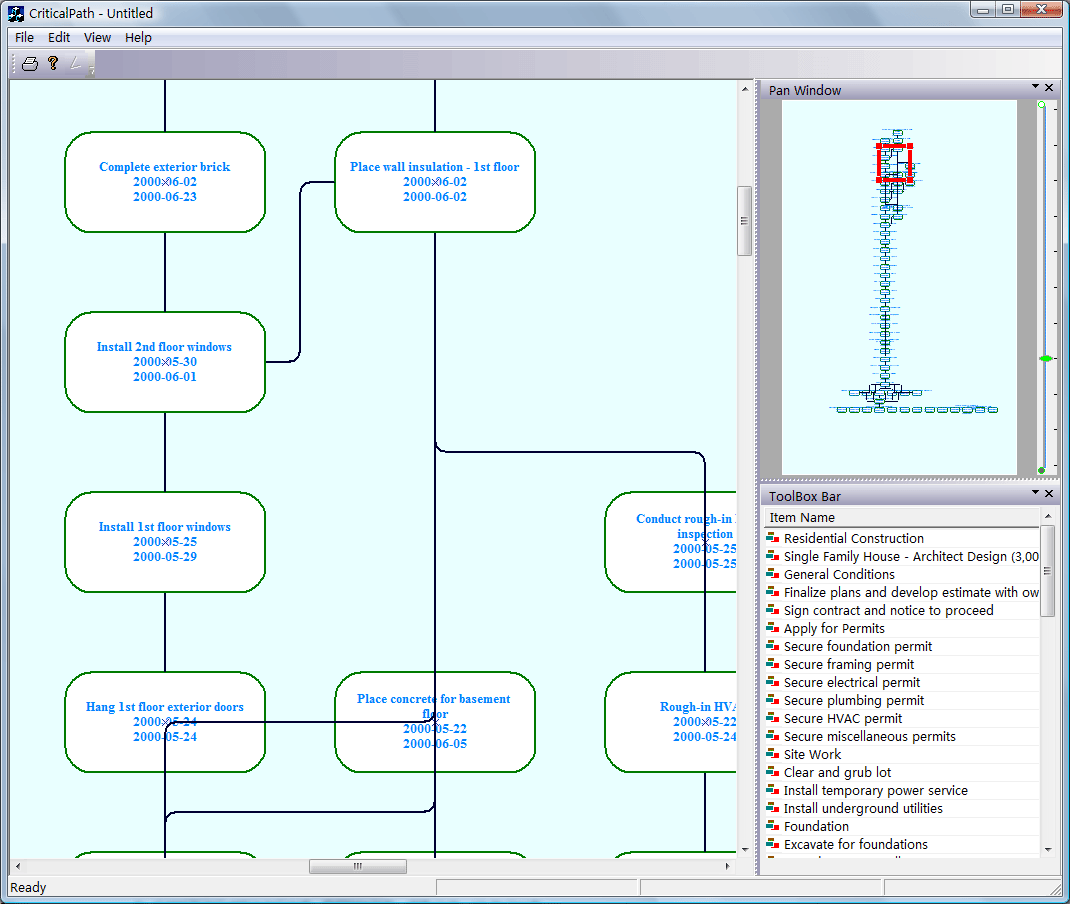
UCanCode E-XD++ is also the best source code component for adding any kind of organization chart diagram drawing feature to your own application, it was designed specifically to help you create diagrams for human resources management, staff organization, office administration, and management structures. It will help you visualize and structure information, add illustrations and drawings to your documents and make all this fast and easy, currently, it supports horizontal and vertical tree layout, layer layout..., it is full written with VC++ Source Codes.
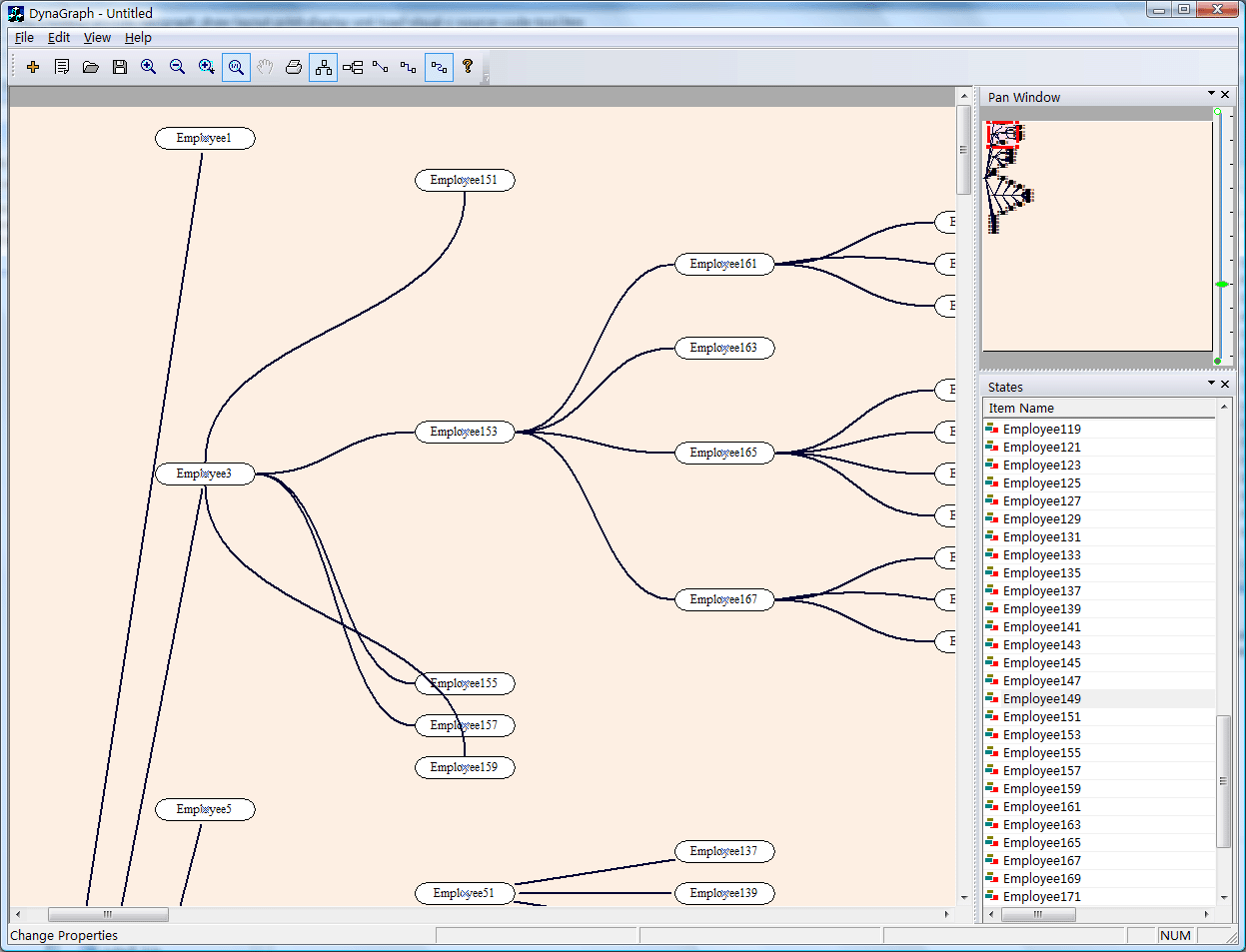
|



