 The new standard in technical documentation. The new standard in technical documentation.
Help & Manual makes producing help and documentation a pleasure. All the tools you need are at your fingertips in a single intuitive environment, and the program handles all the complex, technical aspects of the process for you.
Instead of wasting countless hours "programming" your help you can focus all your energy on actually writing your documentation, so that all your working time is productive time.
How Help & Manual works:
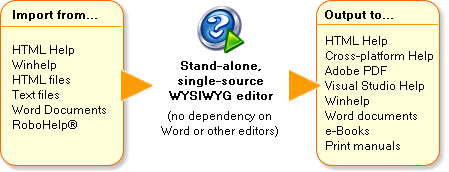
All the output formats supported by Help & Manual are generated from the same project. This means you only have to edit your help and documentation once. Forget about the nightmare of "converting" your documentation every time you change anything.
Intuitive working environment 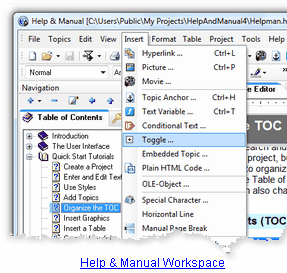
Help & Manual´s working environment gives you all the formatting and editing features of a modern word processor, including dynamic styles and complex tables.
This is combined with powerful features for generating and editing help and documentation files, including full support for multimedia and complex modular projects.
Your projects are displayed and edited with the same hierarchical tree structure used by all Windows help formats. The editor and content tree view are combined in a single window. Editing topics and manipulating the structure of your projects is fast and intuitive.
Single source, Multiple output
Single source is much more than just outputting exactly the same information to different formats. Help & Manual supports conditional and customized output features that enable you to include variant content versions for different output formats and purposes – all in the same project, no post-processing is required.
Help & Manual handles all the complexities of help formatting and generation for you, letting you concentrate on the work of writing. But there is also extensive support for power users and experienced help authors. You can get under the hood and insert your own HTML code, change the code the program uses to generate your projects, manipulate topic and project templates and more.
Help & Manual gives you the best of both worlds.
Generate all Windows help formats
You can output your projects to all standard Windows help formats (HTML Help, Winhelp and MS Help 2.0 / Visual Studio Help), and since Help & Manual is directly integrated with the Microsoft compilers for these formats all your output is 100% standard-compliant.
Help & Manual also generates Browser-based Help, PDF and Word RTF. In addition to this you can generate fully-formatted printed manuals directly from the same projects used for all the other formats.
The Browser-based Help output for web use includes a full menu structure that emulates the appearance and functionality of HTML Help and includes full-text search with highlighting for found words.
PDF output and printed manuals are fully customizable with the bundled Print Manual Designer program: You can include a table of contents and a keyword index, automatic page referrers for links and cross-references, customized page layouts, headers, footers, page numbering, covers, introductions and more.
All languages of this world
This world is a big place and localization becomes ever more important. Help & Manual lets you create documentation in up to 106 languages. It is one of the few help authoring tools that fully support Unicode and can handle languages like Japanese, Chinese, Korean and many others.
Help & Manual 4 Professional offers dedicated support for translation via XML import and export.
Easy migration
One of the most critical tasks is to migrate existing documentation when you switch to another tool. And this has never been easier than now. Help & Manual imports regular HTML and text files, compiled HTML Help, Word files (RTF format), Winhelp source files and even decompiles HLP files.
To help new users migrate existing help projects, Help & Manual includes a dedicated import tool for RoboHelp® X5 projects.
Feature comparison matrix
|
General Features
|
Help & Manual 4
|
| |
Professional / |
Standard |
| |
|
|
WYSIWYG design interface
Help & Manual has integrated WYSIWYG editors for topics, table of contents and keyword index
|
 |
 |
Unicode support
Full Unicode support, meaning you can create help files in up to 106 languages, including Asian languages.
|
 |
 |
XML and Localization support
Help & Manual 4 Professional has dedicated support for localization. XML export and re-import supports in-house translation as well as external translation tools such as Trados.
|
 |
 |
RoboHelp® Import
Help & Manual can directly import RoboHelp® X5 project files.
|
 |
 |
Template Support
Use and modify HTML templates for topics pages, layout templates for PDF and print, skins for e-books and browser-based help.
|
 |
 |
Single source
Help & Manual creates all output formats (see below) from one single source without post-processing.
|
 |
 |
Conditional Output
Include/exclude conditions are supported for chapter, topic and text level. You can customize the export with an unlimited number of user defined builds.
|
 |
 |
Text Variables
In addition to include/exclude options on text level, use predefined text variables or create your own.
|
 |
 |
Dynamic cascading styles
Use text and paragraph styles to format the content. All styles support different media types for design, online help and printed outputs.
|
 |
 |
Toggles (dynamic HTML)
Toggles are expanding and collapsing text implemented by dynamic HTML. Help & Manual 4 Professional has supports text and image toggles for easy structuring of procedure topics.
|
 |
 |
Integrated hotspot editor
Help & Manual has a built-in hotspot editor for graphics with dedicated support for topic links, external links, file links and macros.
|
 |
 |
Comments and bookmarks
Add design time comments anywhere in topics and bookmark topics for later review. Topics also support a topic status, to highlight, filter or sort topics.
|
 |
 |
Modular help
Split your help project into modules for multi-user access. Modules can be merged at runtime or during compilation.
|
 |
 |
 Scarica Trial/Demo Scaricato: 1573 Scarica Trial/Demo Scaricato: 1573 |



